What is the difference between Disable Module and Disable Module Output in Magento 1?
One of the reasons e-retailers choose Magento is that you can install tons of powerful 3rd-party modules to improve your Magento store from the way it looks to the functionality it provides. These modules are pretty easy to install, but sometimes, you are likely to run into problems caused by these modules too. So how to disable a module in Magento 1 when the module brings in conflicts or bugs to your Magento, or you want to completely disable a module because it is no longer in use?

Completely Disable a installed module
To fully disable a module, you will need access to the code.
Go to the config file of the module you want to disable, app/etc/modules/XXX_XXXX.xml . To disable the module, you would change the active-tag from true to false (see the screenshot below).
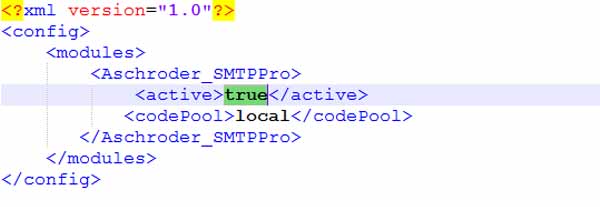
You will need to flush the Magento cache afterwards.
Completely Disable a Magento module when this module is no longer in use, but you also need to make sure no other modules extend the module you are going to disable.
Disable Module Output
As the name suggest, you can also disable module output without fully disabling the module.
Navigating in Magento backend, go to System > Configuration > Advanced > Disable modules output, you can easily disable certain modules output. When you disable a module output, module will not allowed to send output to HTML.
Take a look at the toHtml() function in app/code/core/Mage/Core/Block/Abstract.php
|
1 2 3 4 5 6 7 |
final public function toHtml() { Mage::dispatchEvent('core_block_abstract_to_html_before', array('block' => $this)); if (Mage::getStoreConfig('advanced/modules_disable_output/' . $this->getModuleName())) { return ''; } ... |
If a module output is disabled, toHtml() simply return empty string. Better disable a module output when you would like to have the module keep running but hide the outputs. This does not mean your module is not loaded and run. Observers, rewrites, controllers will still be working in the background.
