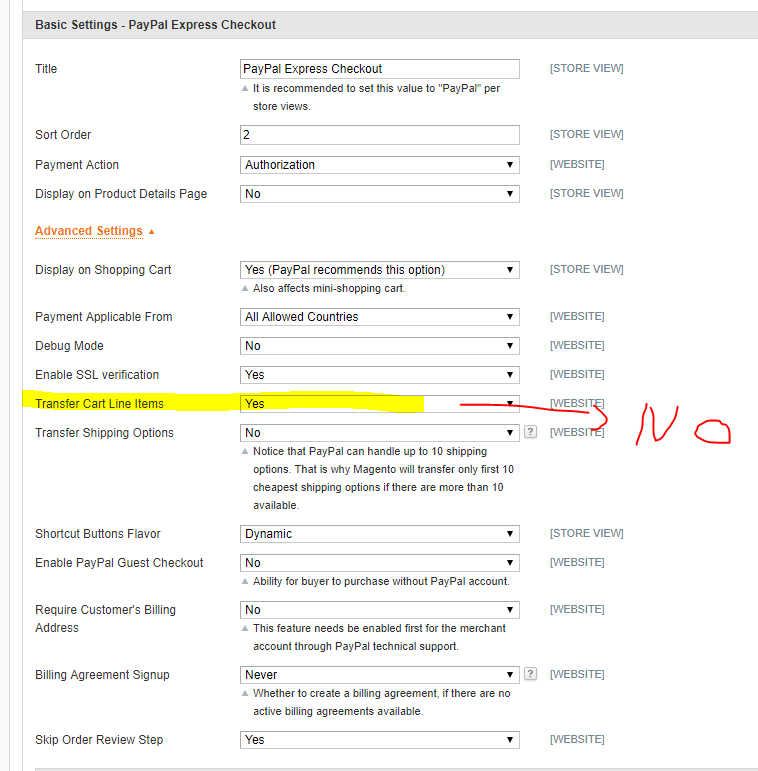Recently, one of our Magento client reported that their website stopped sending out order confirmation. However, invoice and shipment emails seemed to work with no issue. After an investigation, we discovered their site has caused a hanging Cron Jobs.

Starting from version 1.9.1, order confirmation emails are not sent directly during checkout, instead, they are queued in Magento, and then send out later by execution of Cron Jobs. A hanging Cron Job will cause email send stopped.
Check if Magento Cron Jobs is Hanging
Log into the server and run the following command:
|
1 |
ps aufx | grep cron |
As the screenshot below, you can see a couple lines of outputs
![]()
The first line is the Cron daemon process running on this server.
The second line shows the command we just ran.
The third and fourth lines are Magento Cron Jobs that are currently being executed.
Furthermore, take a look at the second column from the right, that is the execution time of the process. Magento Cron Jobs usually runs real quick. So if it is caught by our ps command, and showing a long execution time, I would say if it is longer than 30 mins, then it is possibly hanging.
Kill Hanging Cron Job
Now find the pid(second column) of the hanging process ending with ‘-mdefault’, in our case above, which is 10231, kill the process with the command below.
|
1 |
kill -9 10231 |
Make sure replace 10231 with the pid showing on your console, and you may run the ps aufx | grep cron command again to confirm the hanging Cron Job is killed. Your Magento Cron Job should resume momentarily.
Usually, following the procedure above will resolve the hanging Cron Job for Magent, but if the Cron Job is still not working normally, or becomes hanging again. I suggest:, First check if you have your Magento Cron Job setup correctly. Check this post if you are not sure how to configure Magento Cron Job.
You can also try doing a truncate (delete all records) for table cron_schedule, and then run the commands again, see if new Cron Job tasks are populated in the cron_schedule table. Additionally, identifying the Cron Job task that is hanging with RUNNING status in the cron_schedule table may help you locate the module which is causing the hanging Cron Job.